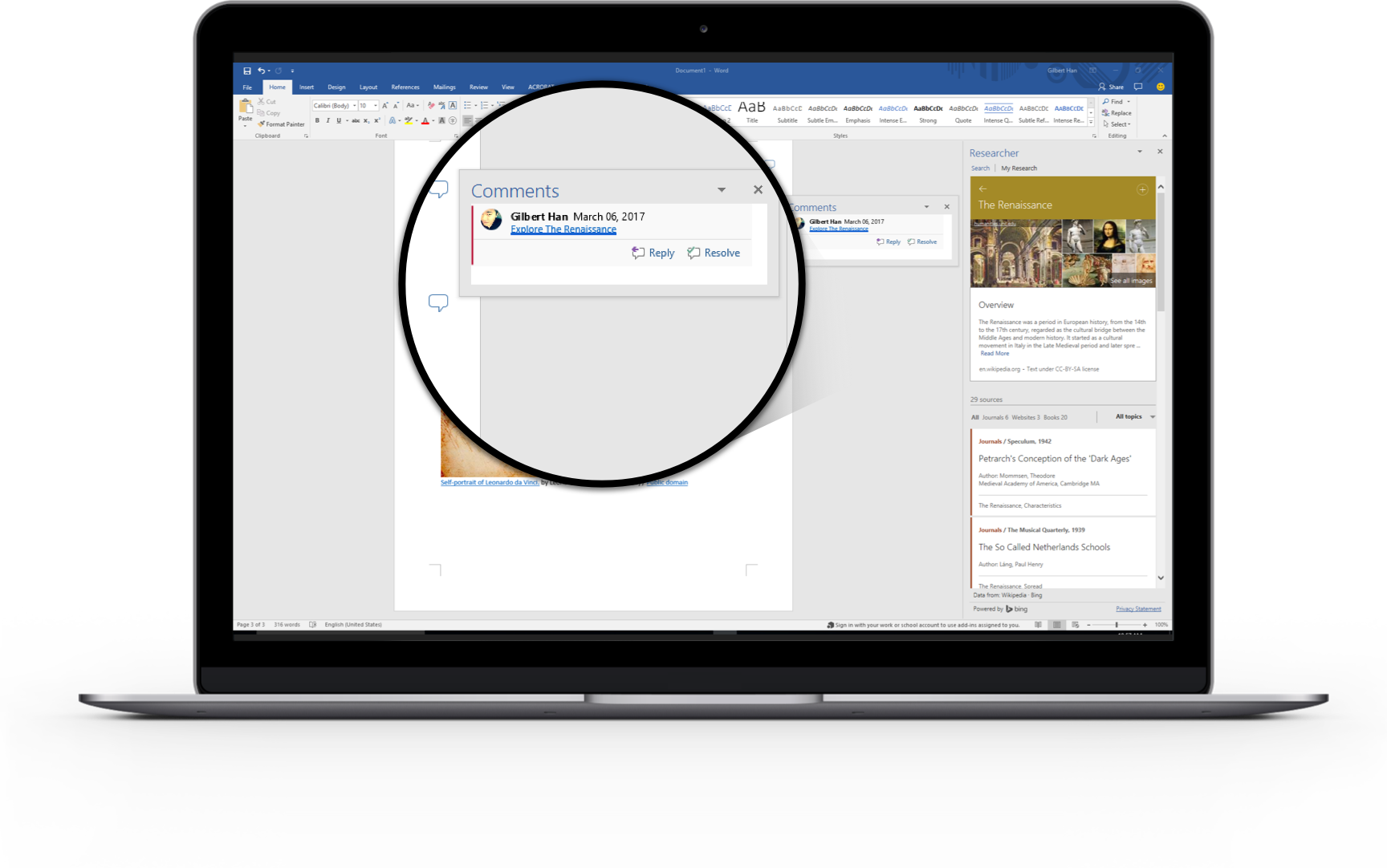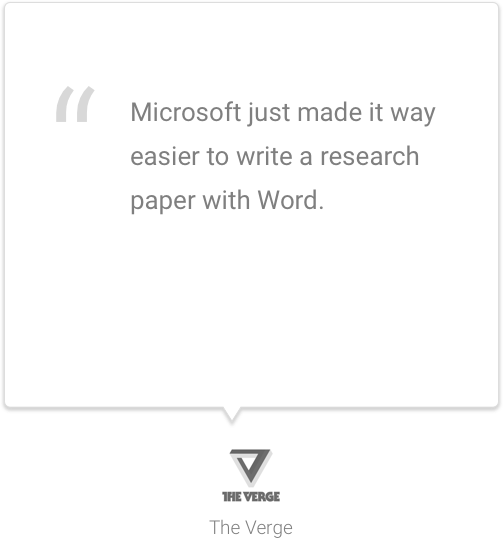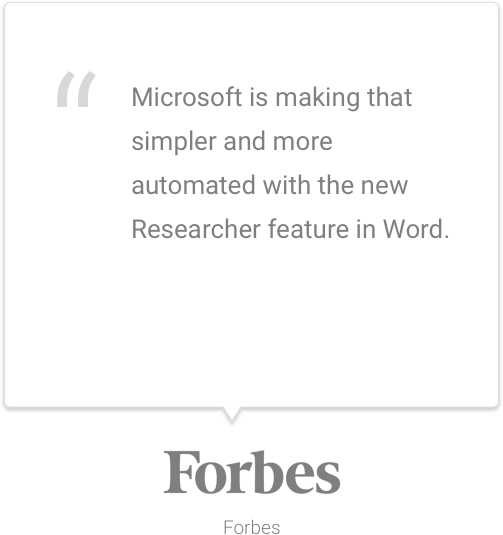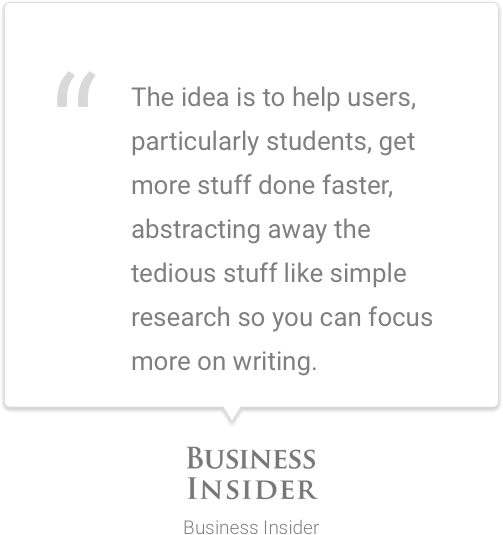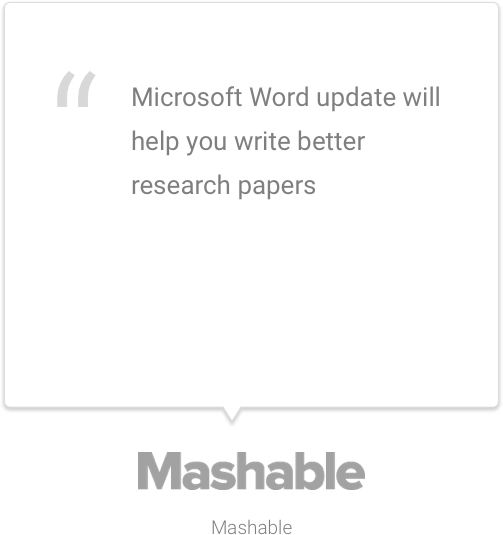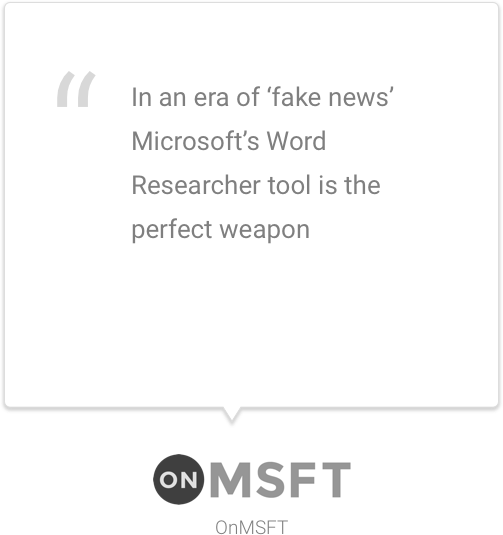THE STORY
There got to be an easier way to write a paper in Word by using power of intelligent services. Researcher is a new service in Word that helps you find and incorporate reliable sources and content for your paper in fewer steps within your Word document.
MY ROLE
After we launch SmartLookup in Office 2016, we have been thinking what is next version of Smart Lookup with the power of intelligence. In this project, I led the design of Researcher in Word from concept development phase to design execution phase.
CONCEPT DESIGN
I participated 2 weeks design sprint to develop this concept that is specificallly targeted to students scenario.
DESIGN EXPLORATION
I explored what is optimum experience not only in desktop application but also cross platform. I partnered with project managers and engineers through weekly design review meeting.
DESIGN VALIDATION
Along with creation of user journeys, wireframes and design specs, I validated my design reguraily through several validation sessions.
THE PROBLEM
Starting with a blank canvas can be daunting?
The desktop web browser is the de-facto research tool for students today. Students leverage the power of tabs and the ample screen real-estate to scan, copy and paste source material. Finding credible sources, parsing and interpreting dense content and tracking citations can be challenging.
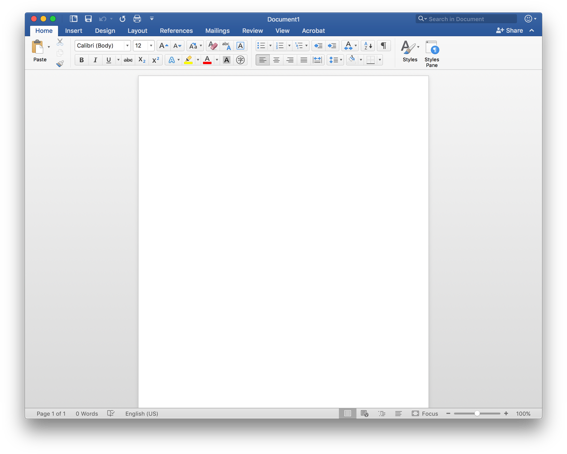
THE RESEARCH
USER JOURNEY AND CUSTOMER INSIGHTS
With help of design researcher, we could identify user journey in regards to reading and authoring documents. We used ample set of data from existing research result to understand how users behaves and several possible use cases for the application.
how does user start research?
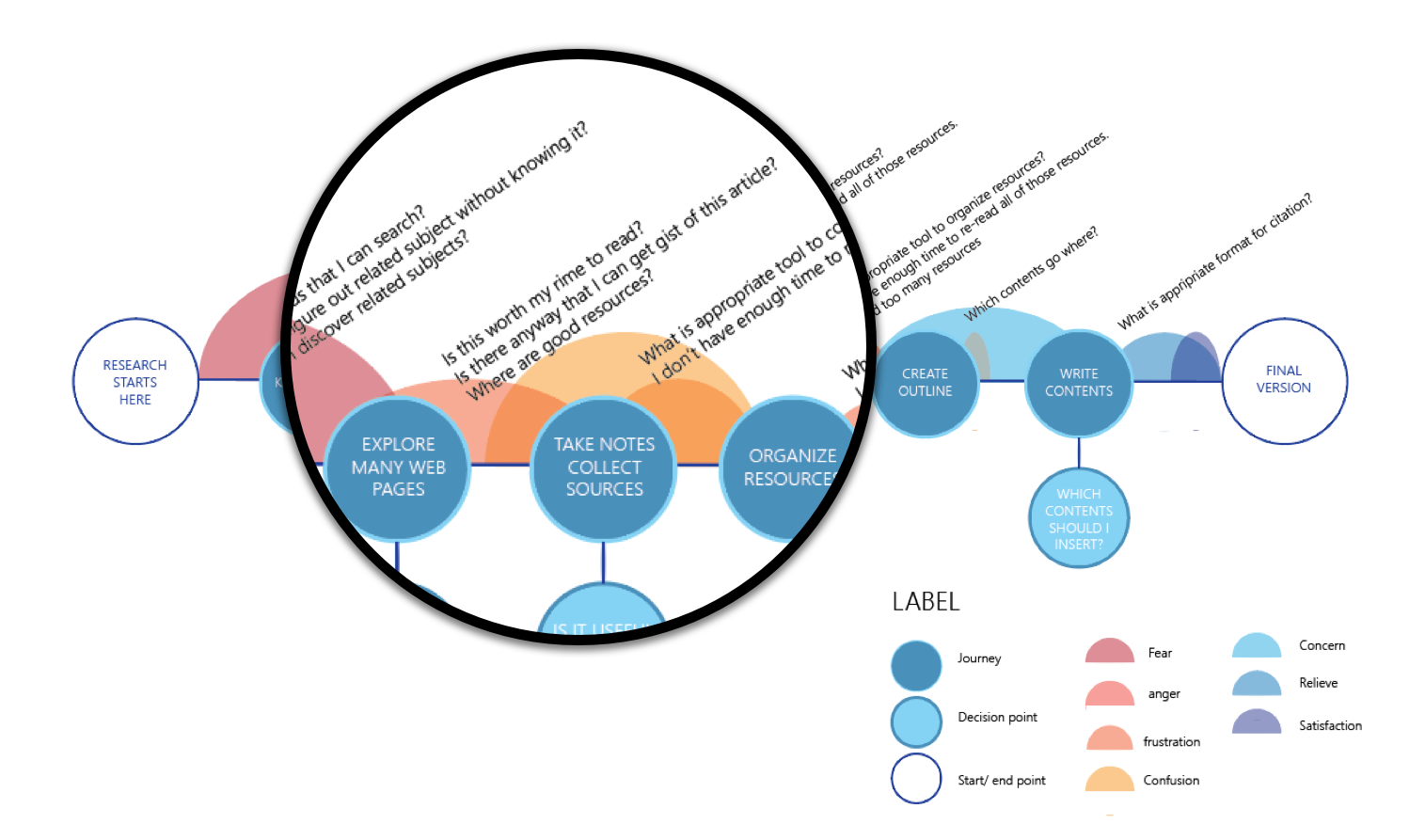
What are pain points when user is reading document?
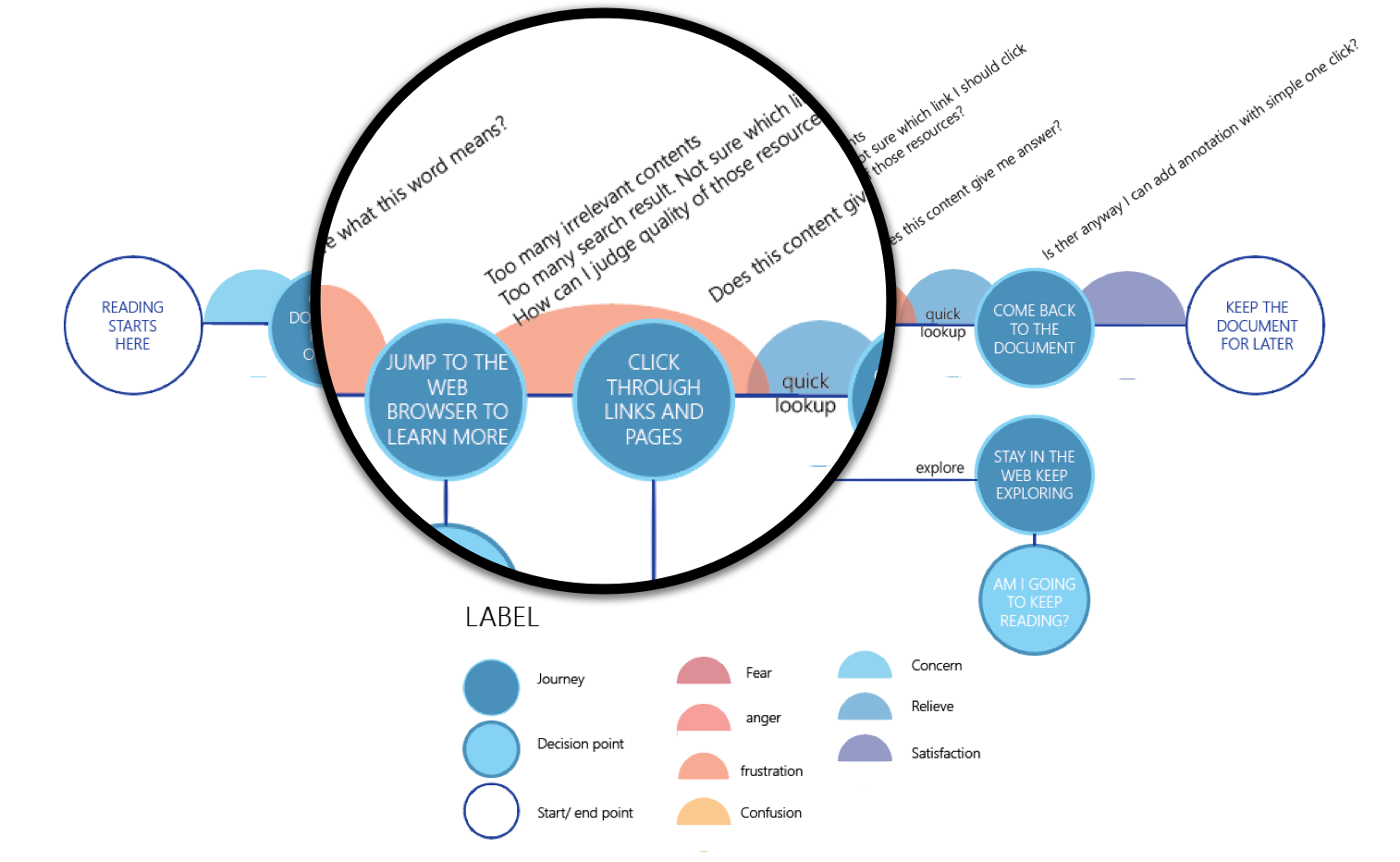
THE DISCOVERY
CUSTOMER INSIGHTS
We conducted focus interview and field study with students and teachers to drive our planning phase. These are key insights that led me to define and frame a right problem.

MAIN RESEARCH TOOL IS WEB BROWSER
The desktop web browser is the de-facto research tool for students today. Students leverage the power of tabs and the ample screen real-estate to scan, copy and paste source material.
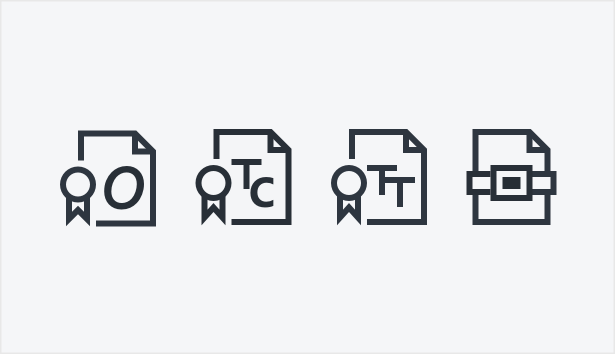
CREDIBLE SOURCE MATTER
Finding credible sources, parsing and interpreting dense content and tracking citations can be challenging.
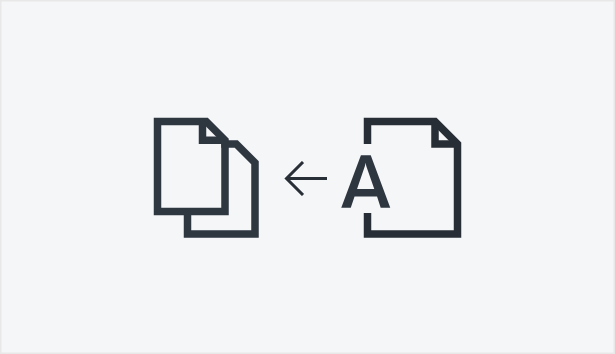
ORGANIZING IDEAS WITH COPY AND PASTE
Students’ research process start with copy and paste on blank canvas.
It is the most prevalent method for organizing ideas and getting started on a report.
PROBLEM STATEMENT
Students often face a challenge to find credible sources among not-curated information from the web. Organizing content through copy and paste into Word document often make it harder to make connections between information.
THE DESIGN GOAL
HOW DO WE SOLVE THESE PROBLEMS?
Our vision for this research tool was to be the best companion of student work. We did not want to offer another source of information, rather wanted to focus on what matters to the user from the start to the end of their process. We want students to expect and trust information from research tool that is enhanced by the power of artificial intelligence. We envisioned the future of the document authoring experience to be easy and well researched more efficiently by having these four design goals listed below.
– Easy import of interactive insights, facts, images and quotes and give a way to get back to the sources.
– Make finding credible sources more efficient and easier by curating information with a power of intelligence
– Beat the cold start hump by providing structure to the document based on the subject
– Showing connections between subtopics that are related to user’s keyword to help users create well researched but original content
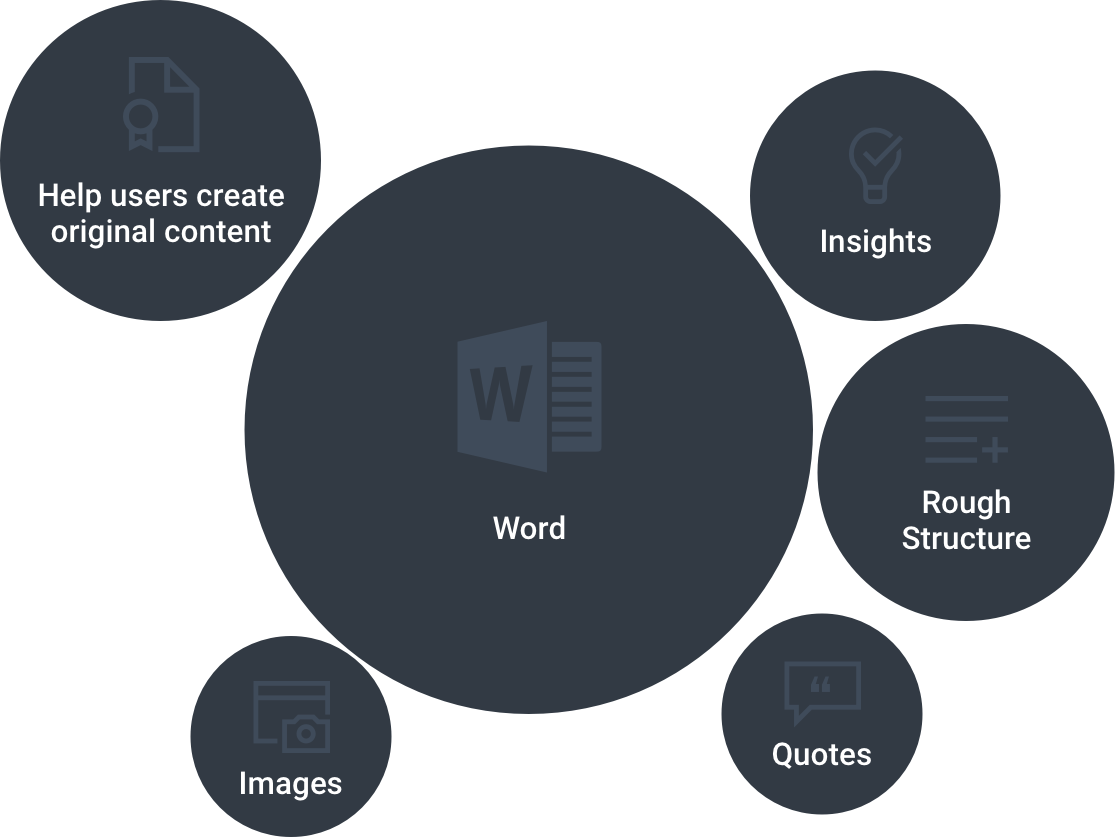
TECHNOLOGY REVIEW
BING KNOWLEDGE GRAPH
Providing related sub topics and credible sources should sound appealing and idealistic. In this stage, technological feasibility review is crucial to moving forward. While we were hunting down what Microsoft technology we can use, we found Bing knowledge graph. Bing Knowledge Graph has a data base of 21 billion facts, 18 billion action links, and over five billion relationships between more than one billion people, places, and things. Our team instantly started collaboration with that team to make this happen.
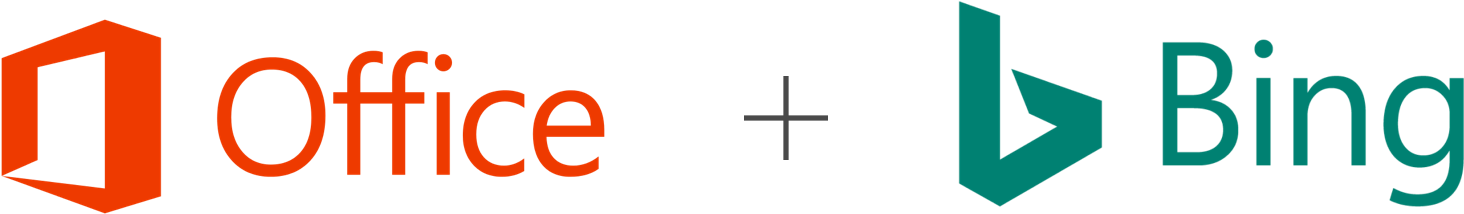
DESIGN GOAL
Researcher will help high school students write better content faster and with less effort, by helping them to discover and collect core subject matter knowledge much more efficiently than with traditional search tools.
USER EXPERIENCE
LET’S START WITH QUICK AND ROUGH DESIGN
With the proper planning, we were able to confidently move into creating wireframes for the app. We took out details of design intentionally, so I can focus more on the functionality and structure first.
With this wireframe, we have done weekly reviews with PMs and engineering partners along with weekly testing with users.
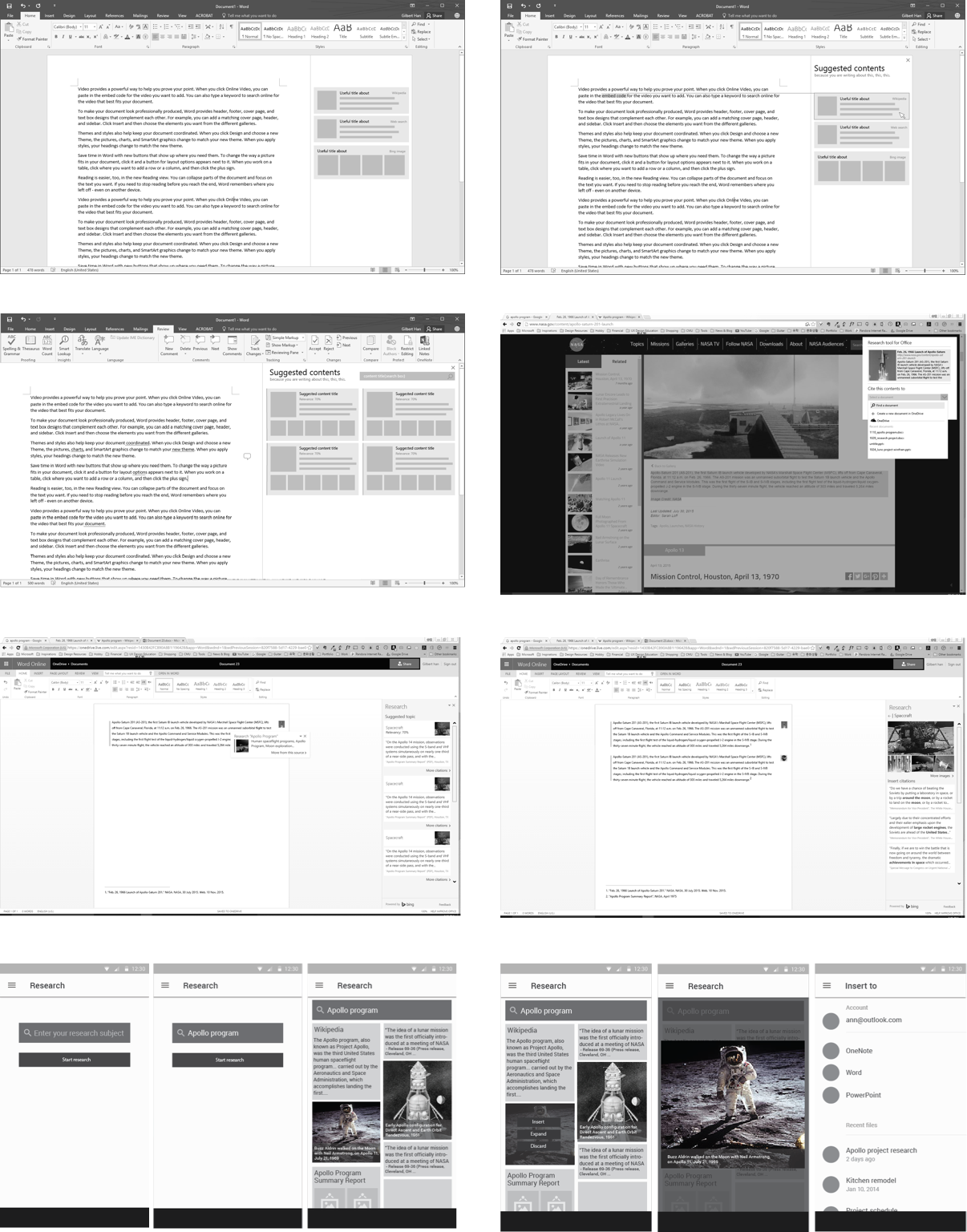
DESIGN ITERATION
REDESIGN, REDESIGN AND REDESIGN
I did numerous design iteration based on the feedback I got from peer designers, partner PMs and engineers. Main focus on this phase was figuring out the detailed scenario and put ideas together with solid end to end user scenario.
DESIGN VALIDATION
TEST, VALIDATE AND REDESIGN AGAIN
Our team made this prototype to validate our design with students and teachers. And also it has been used as a communication medium to our stakerholders to get a sense of how the product feels.
early prototype for the design validation
THE FINAL
INTRODUCING RESEARCHER
Researcher will help high school students write better content faster and with less effort, by helping them to discover and collect core subject matter knowledge much more efficiently than with traditional search tools.
PLAY PRODUCT VIDEO
main page
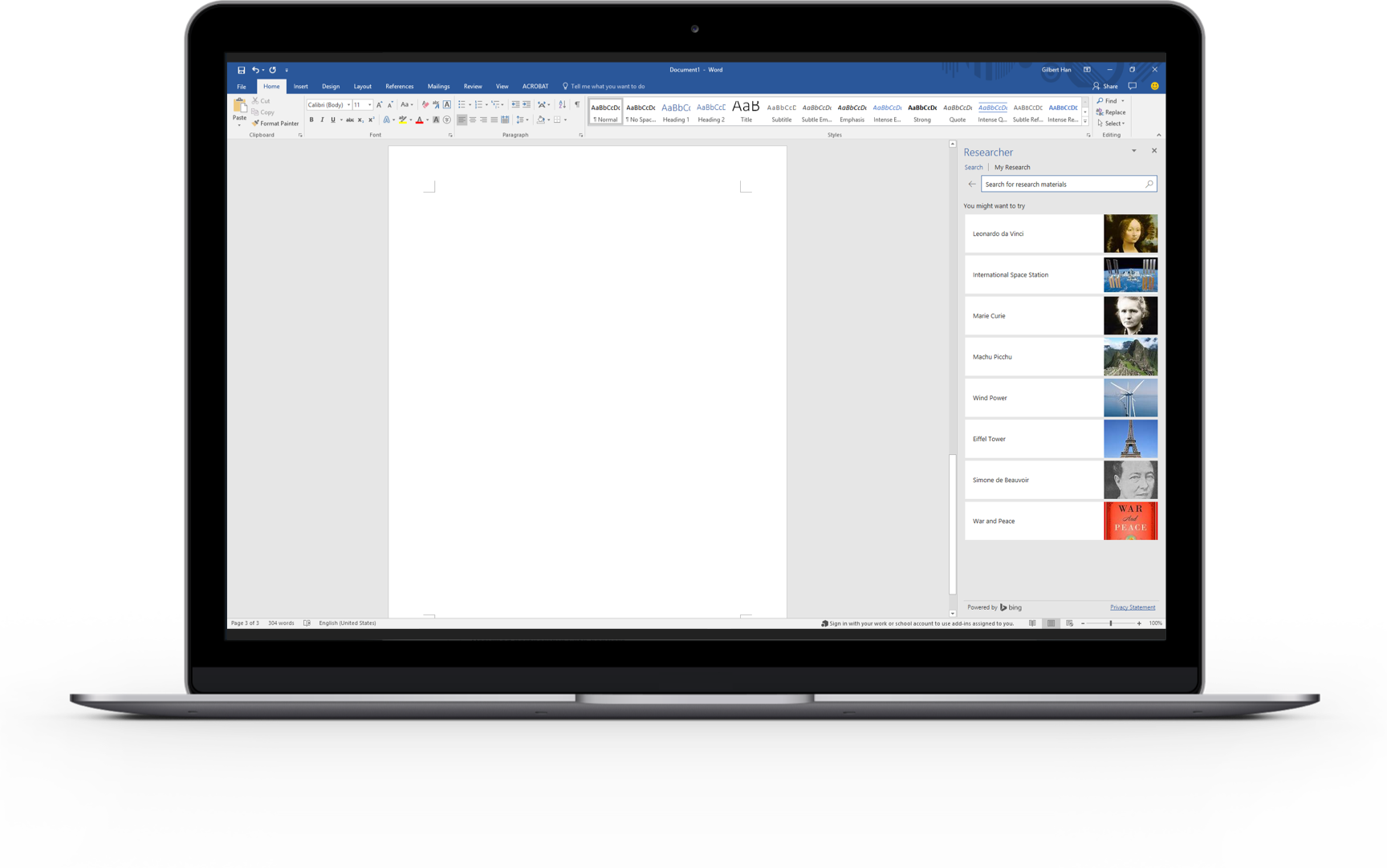
search result page —
journals, websites, books, related search
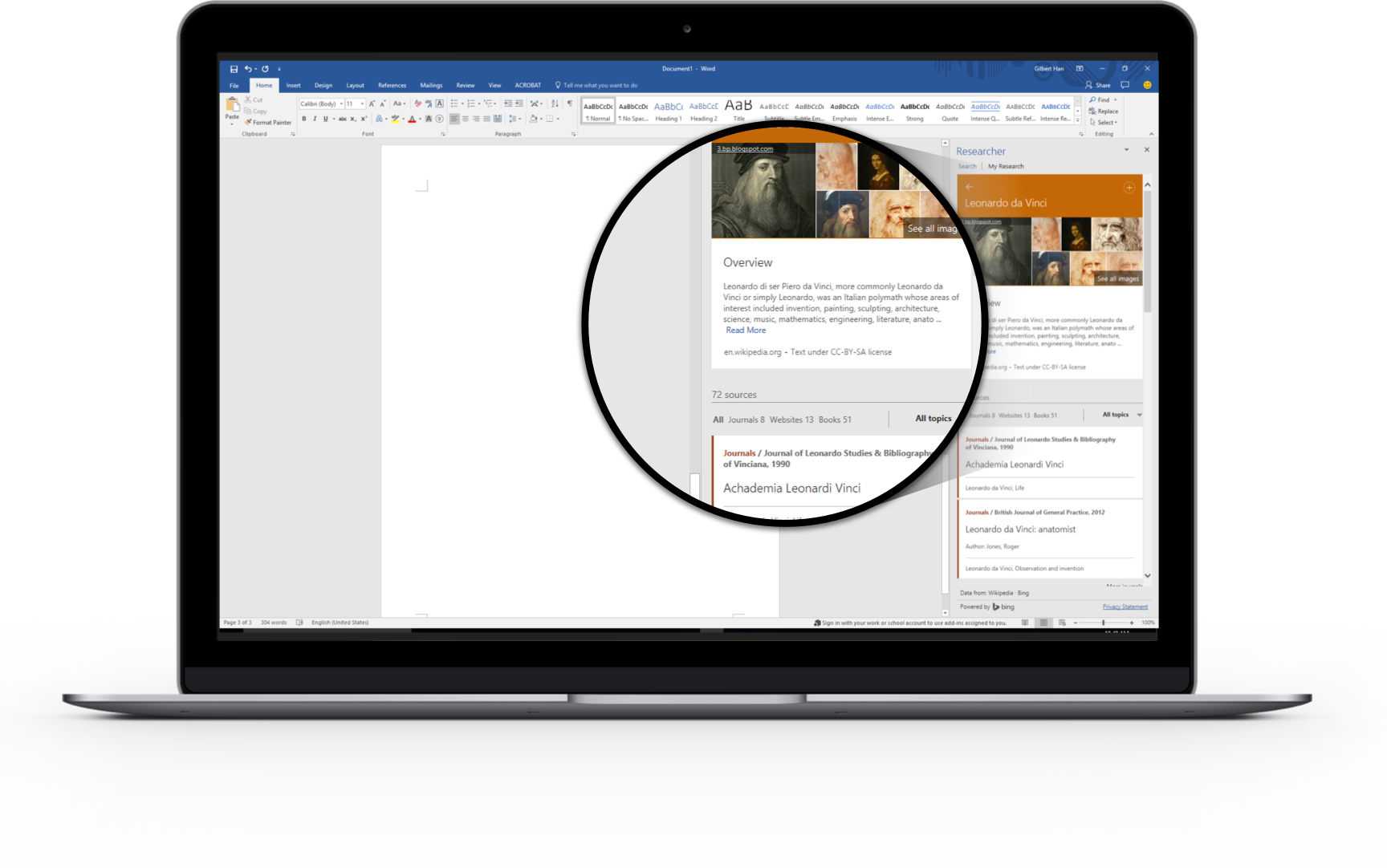
intelligently suggest releated topic powered by bing graph
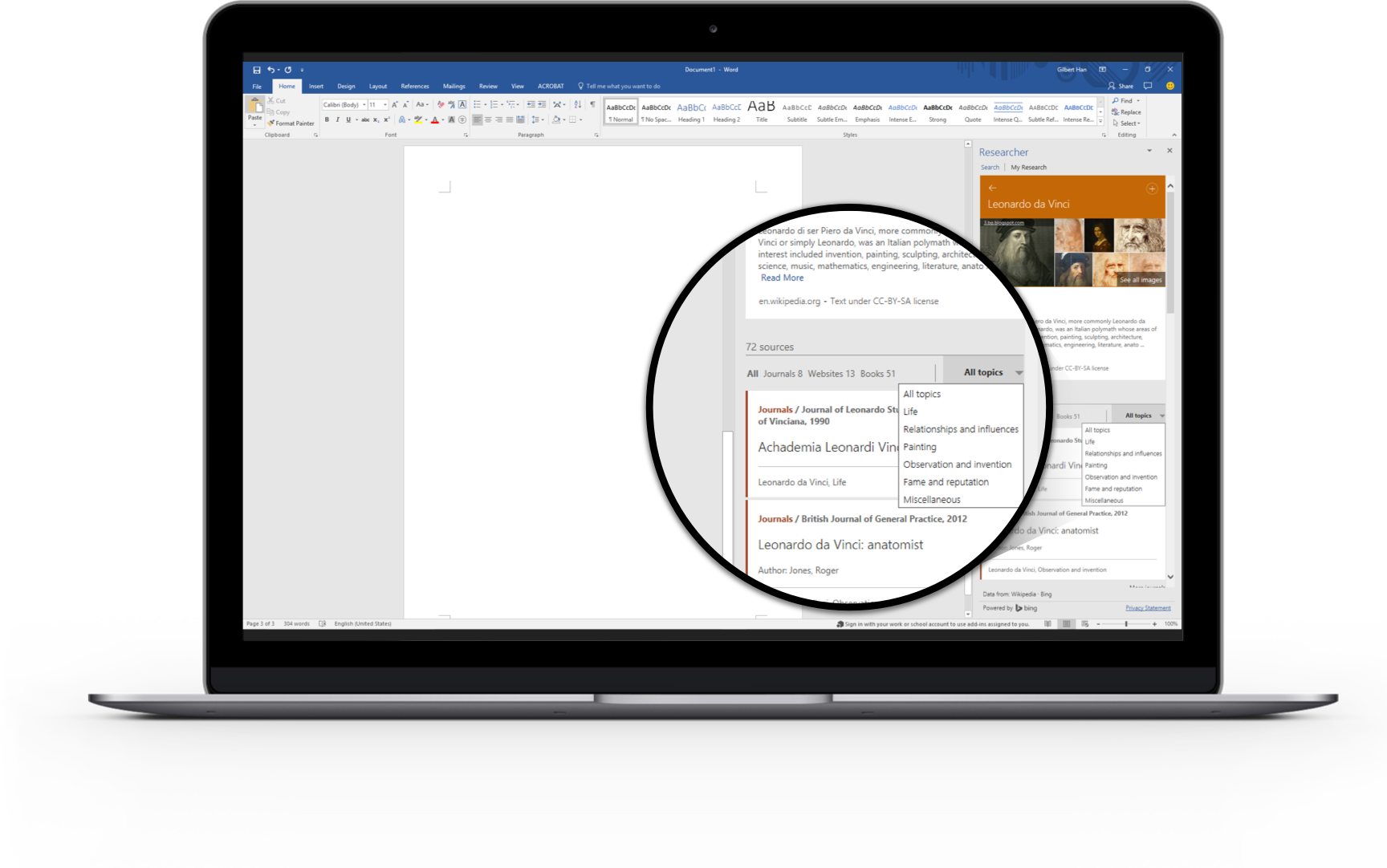
enhanced READING VIEW
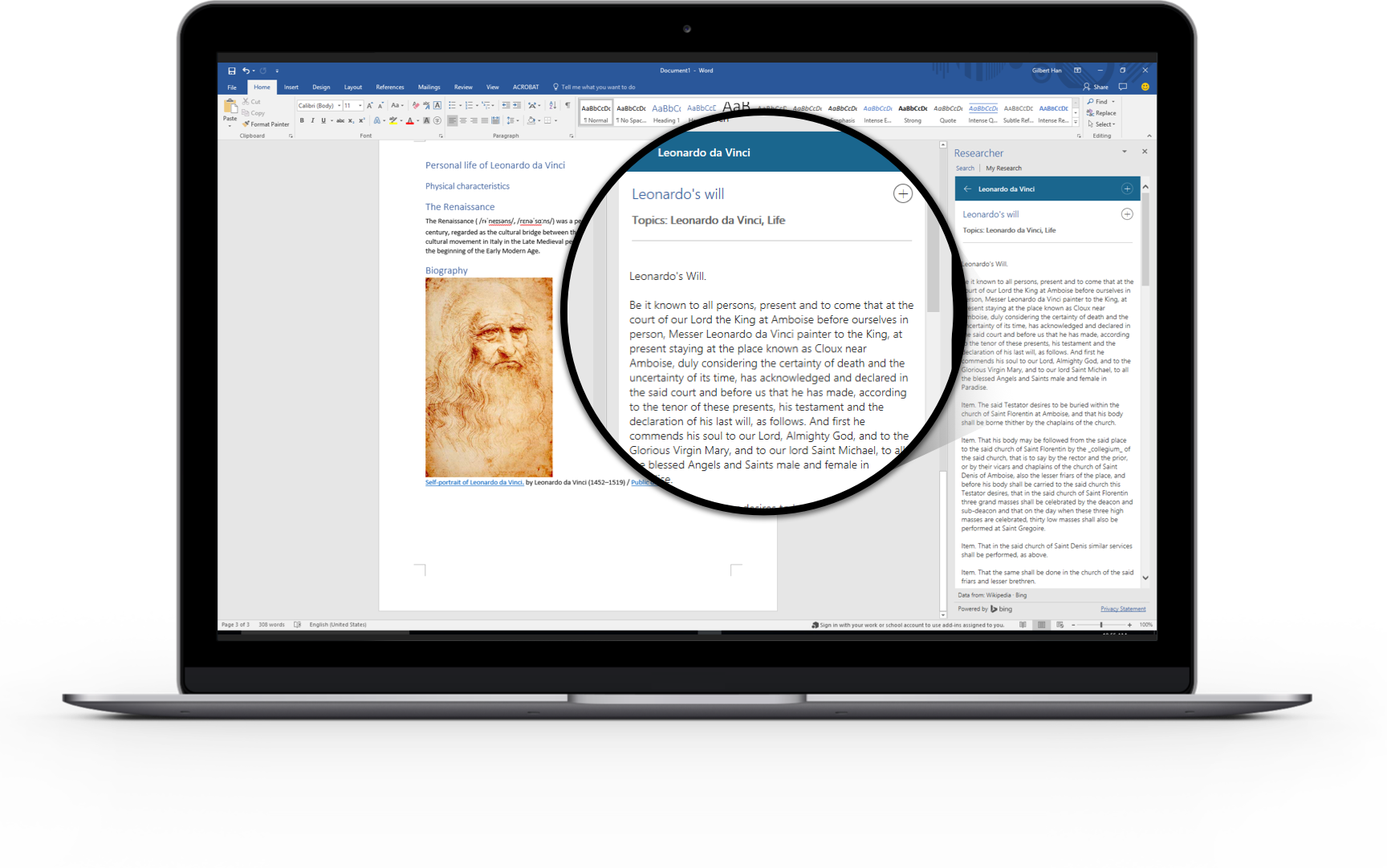
ONE CLICK CONTENT INSERT and auto citation
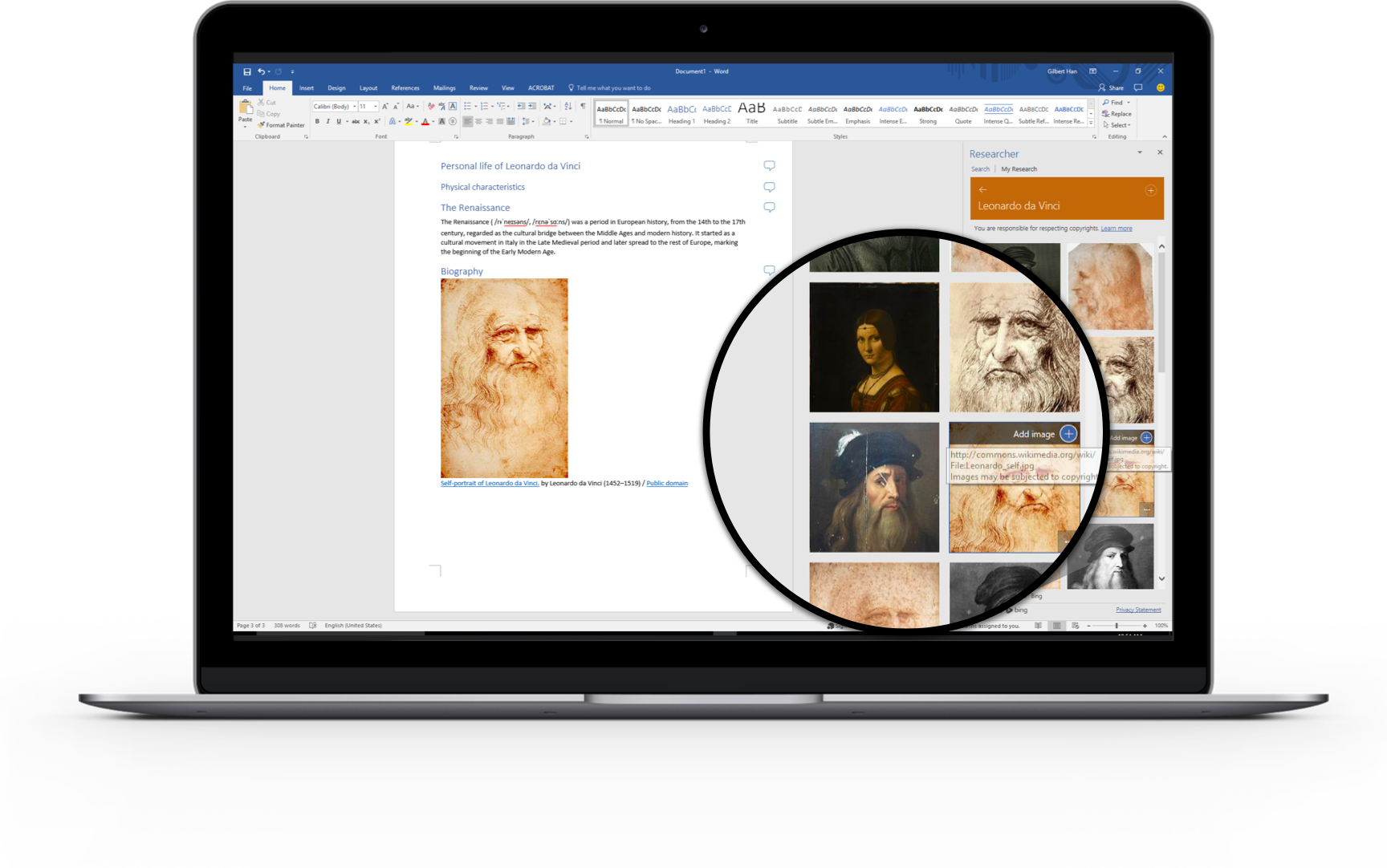
easy to access to saved resources
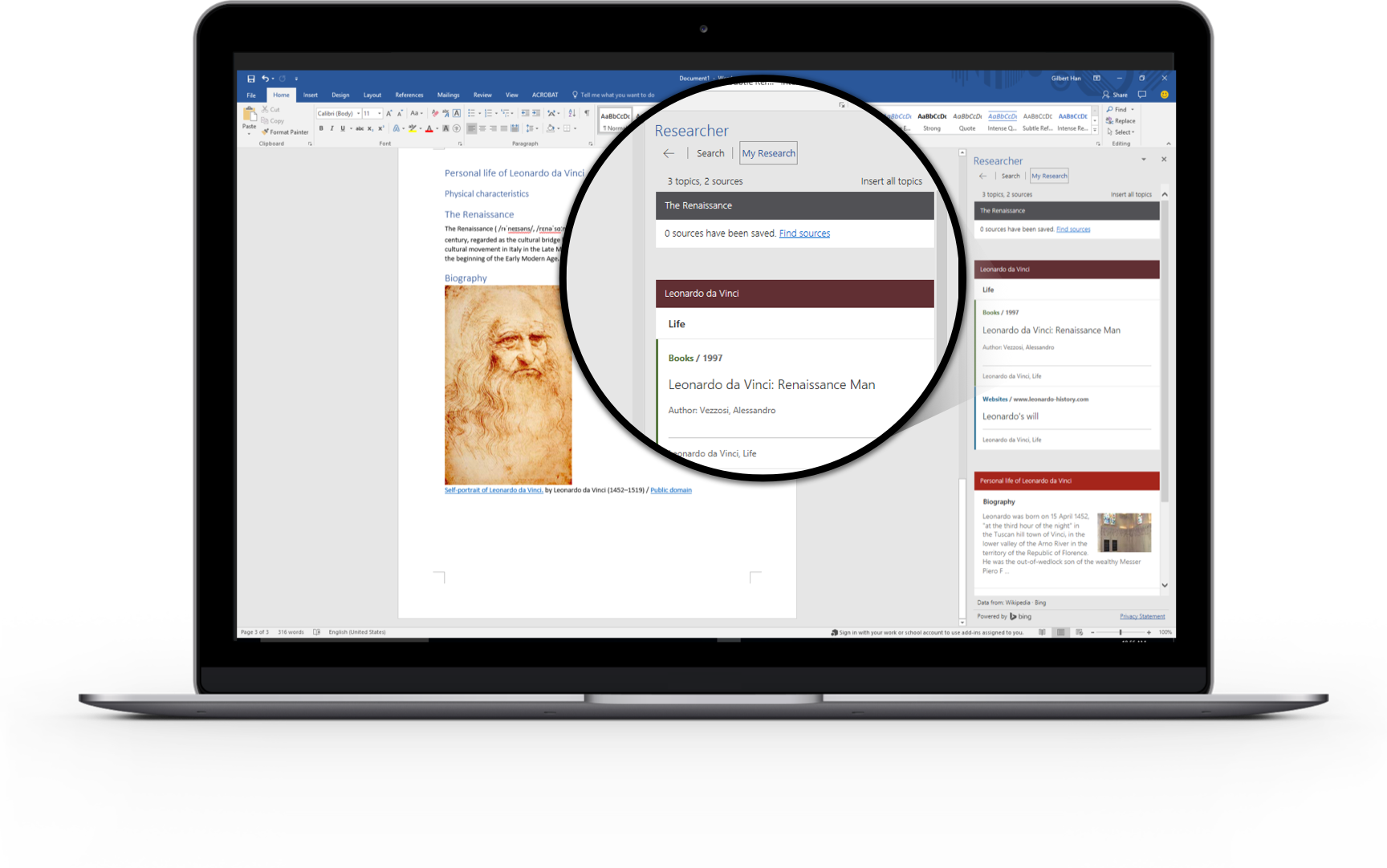
EASY TO GO BACK TO THE SOURCE